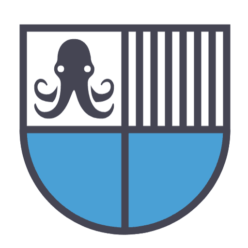Ardhi University Ranking and Reviews
Ardhi University Country Ranking: 8 – Ardhi University World Ranking: 6252
Ardhi University located in Dar es Salaam, Tanzania and founded in 2007. Tanzania has a population over 68,909 million. Ardhi University is a public university. The university offering short courses, online courses and degree programs. Ardhi University Acceptance rate is %51 – 57. Type of degree programs is a Bachelor’s (B.Sc) Degree, Master’s degree (M.Sc) and Doctor of Philosophy (Phd.). Visit Ministry of Higher Education in Tanzania for university accreditation. Please find below other informations about university.
Ardhi University Courses Offered
Find Ardhi University Offering Courses, Online Courses, Degree Programs. Click to the plus button to open accordion to see more courses and degree programs.
Note: If you have any information or if you are student at Ardhi University you can add courses here. To add courses please click here.
Ardhi University Fees Structure
Ardhi University fees structure range is over 1,100,000 – 3,002,500 TShs. Check table below.
Ardhi University Undergraduate Fees Structure:
| Programmes and Courses | Amount per Year (TShs) | Amount per Year (USD) |
|---|---|---|
| Bachelor of Science in Environmental Engineering (BSc. EE) | 1,100,000 | $1,500 |
| Bachelor of Science in Environmental Science and Management (BSc. ESM) | 1,100,000 | $1,500 |
| Bachelor of Science in Municipal and Industrial Services Engineering (BSc. MISE) | 1,100,000 | $1,500 |
| Bachelor of Architecture (B. Arch) | 1,100,000 | $1,500 |
| Bachelor of Science in Interior Design (BSc. ID) | 1,100,000 | $1,500 |
| Bachelor of Science in Landscape Architecture (BSc. LA) | 1,100,000 | $1,500 |
| Bachelor of Science in Geomatics (BSc. Gm) | 1,100,000 | $1,500 |
| Bachelor of Science in Information Systems Management (BSc. ISM) | 1,100,000 | $1,500 |
| Bachelor of Science in Geographical Information Systems and Remote Sensing (BSc. GIS & RS) | 1,100,000 | $1,500 |
| Bachelor of Science in Environmental Laboratory Science and Technology (BSc ELST) | 1,100,000 | $1,500 |
| Bachelor of Science in Computer Systems and Networks (BSc CSN) | 1,100,000 | $1,500 |
| Bachelor of Science in Urban and Regional Planning (BSc. URP) | 1,300,000 | $2,100 |
| Bachelor of Science in Regional Development Planning (BSc. RDP) | 1,300,000 | $2,100 |
| Bachelor of Science in Housing Infrastructure Planning (BSc. HIP) | 1,300,000 | $2,100 |
| Bachelor of Arts in Economics (BA. Econ.) | 1,300,000 | $2,100 |
| Bachelor of Arts in Community and Development Studies (BA. CDS) | 1,300,000 | $2,100 |
| Bachelor of Science in Civil Engineering (BSc. CE) | 1,300,000 | $2,100 |
| Bachelor of Science in Land Management and Valuation (BSc. LMV) | 1,300,000 | $2,100 |
| Bachelor of Science in Real Estate (Finance and Investment) (BSc. REFI) | 1,300,000 | $2,100 |
| Bachelor of Science in Property and Facilities Management (BSc. PFM) | 1,300,000 | $2,100 |
| Bachelor of Science in Accounting and Finance (BSc. AF) | 1,300,000 | $2,100 |
| Bachelor of Science in Quantity Surveying and Construction Economics (BSc QS & CE) | 1,300,000 | $2,100 |
Ardhi University Postgraduate Fees Structure:
| Programme | First Year (TShs) | Subsequent Years (TShs) | 6 months (TShs) |
|---|---|---|---|
| Postgraduate Diploma | – | – | 1,947,500 |
| Masters by Coursework and Dissertation | 1,877,500 | 1,452,500 | 2,052,500 |
| Masters by Thesis | 1,997,500 | 1,402,500 | 2,302,500 |
| PhD by Coursework and Dissertation | 2,347,500 | 2,152,500 | 2,602,500 |
| PhD by Thesis | 2,397,500 | 2,202,500 | 3,002,500 |
| Programme | First Year (USD) | Subsequent Years (USD) | 6 months (USD) |
|---|---|---|---|
| Masters by Coursework and Dissertation | 2,950 | 2,874 | 3,877 |
| Masters by Thesis | 4,352 | 3,523 | 4,527 |
| PhD by Coursework and Dissertation | 6,452 | 5,327 | 6,827 |
| PhD by Thesis | 6,452 | 5,327 | 7,327 |
Note: For Postgraduate Diploma, subsequent years are not specified. The duration is assumed to be one year.
Ardhi University Foreign Students Fees Structure:
| Programme | First Year (USD) | Subsequent Years (USD) | 6 months (USD) |
|---|---|---|---|
| Postgraduate Diploma | – | – | 2,952 |
| Masters by Coursework and Dissertation | 2,950 | 2,874 | 3,877 |
| Masters by Thesis | 4,352 | 3,523 | 4,527 |
| PhD by Coursework and Dissertation | 6,452 | 5,327 | 6,827 |
| PhD by Thesis | 6,452 | 5,327 | 7,327 |
Note: If you have any information or if you are student at Ardhi University you can add tuition fees or make corrections here. To add tuition fee please click here.
Ardhi University Admission Requirements
Academic Calendar: Spring semester (January – April); Summer semester (May-August); Fall semester (September-December)
Ardhi University Undergraduate Admission Requirements:
Direct Entry (Form VI) Qualifications: Two principal passes in any of the following subjects: Advanced Mathematics, Physics, Chemistry, Biology, Geography or Fine Art. In addition, an applicant must have at least a subsidiary level pass in Advanced Mathematics or Basic Applied Mathematics at A-level or a minimum of “C” grade in Basic Mathematics at O-Level.
Equivalent Qualifications: Diploma or FTC in Architecture, Architectural Technology, Civil Engineering, or Civil and Transportation Engineering with an average of “B” or a minimum GPA of 3.0.
Ardhi University Postgraduate Admission Requirements:
Bachelor degree in Architecture or equivalent with an average of “B” or a minimum GPA of 2.7 OR Postgraduate Diploma in Architecture or related fields with an average of “B+” or a minimum GPA of 3.5
Note: Don’t forget this informations may change. If you have any information or if you are student at Ardhi University you can add admission requirements or make corrections here. To add admission requirements please click here.
Ardhi University Scholarship
Right now there is no any scholarship offerings at Ardhi University for local and international students. Please check later this page or visit universities scholarships page for more information.
Note: Don’t forget this informations may change. If you have any information or if you are student at Ardhi University you can add scholarship or make corrections here. To add scholarship please click here.
Housing and Dormitory Fees
The average monthly housing and dormitory fees for students in the Tanzania can vary based on factors such as location, accommodation type, and amenities provided. On average, students can expect to budget is over 849,972.87 TSh per annum for housing or dormitory expenses.
Cost of Living in Tanzania
Housing: 521,119.88 TSh to 849,972.87 TSh – includes the cost of rent, utilities, and other associated expenses. The cost of housing will vary depending on the size and location of your home, as well as the amenities offered. This informations was gathered in April 2024.
Food: 290,641.13 TSh – 401,733.10 TSh includes the cost of groceries, meals out, and other food-related expenses. The cost of food will vary depending on your dietary needs and how often you eat out.
Transportation, Entertainment and Utilities: 600.00 TSh to 22,500.00 TSh – includes the cost of public transportation, gas, and parking. The cost of transportation will vary depending on how much you travel and how you get around. This informations was gathered in April 2024
Communication: 129,100.00 TSh – This includes the cost of cell phone service, internet, and other communication expenses. The cost of communication will vary depending on your usage and the plan you choose. This informations was gathered in April 2024
Ardhi University Address
University vimweta new building, Dar es Salaam, Tanzania
Social Media
Errors and Suggestion
Notice: If you are a student of this university or have information about this university, do not hesitate to share with us if you see incorrect or incomplete information. Contact information: counselorcorporation@gmail.com or comment below.
Important Notice: When starting your education life, do not just proceed in line with this information. This information provides basic information about the university. Make contact with university before your final decision. For more: List of universities by country.