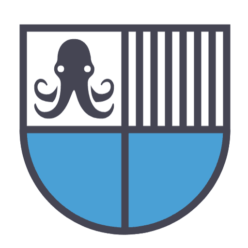Arturo Michelena University
The university is an academic community open to thought, oriented to the training of undergraduate and postgraduate professionals, who seek improvement in the different areas of human endeavour, committed to the society to which it belongs, to provide a social service to the country and contribute significantly in improving the quality of life of man.
Their vision aims to be a prestigious Institution, a leader in Undergraduate and Postgraduate studies, that offers high-level programs, aimed at meeting the needs demanded by the country and adapted to the continuous changes that affect the global world. They seek to be pioneers by promoting the investigative spirit and the development of activities that stimulate the talent, commitment and values of the human being in the personal and professional sphere.
Arturo Michelena University Offered Courses | Programmes
Faculties
Health Sciences
Economic and Social Sciences
Political and Legal Sciences
Humanities, Letters and Arts
Engineering
Undergraduate
Physiotherapy
Histotechnology
Cytotechnology
TSU in Imaging
Intermediate Output in Physiotherapy
Psychology
Social communication
Accountancy
Commercial administration
Law
Bachelor of Art
Bachelor of Arts Mention Graphic Design
Bachelor of Arts Mention Music
Bachelor of Modern Languages
Electronic Engineering
TSU in Communications and Electronics
Arturo Michelena University Admission requirements
Conditions for applicants
Applicants who want to enter the University must be Bachelor graduates .
You must have in your possession the Bachelor’s Degree or Letter of Completion.
Instructions for Pre-registration in the Academic Period
The process consists of 6 steps, all carried out remotely through the system (you do not have to go to the UAM) , which you must follow and comply with as explained below.
Description of each step
| Steps | First time | Previous participant |
| Step 1Login to the system | You must register in the system as an Applicant .→ If you have doubts, you should consult the detailed and illustrated help to register as an applicant ⊕ .→ The user account is the property of the applicant, it must not be created or managed by another person (not even the parents/representatives). | Enter the system with the user you already have created in the system (it does not matter if it is a Student profile, it is normal).→ If you do not remember your Username or Password in the black menu of the system you have the option Register > Send Password ⊕ |
| Step 2Request Registration | This procedure must be carried out until February 24, 2021Enter the system with your username and password (Step 1).In the main menu, select the Modules > Requests option .In the horizontal menu (Options) select the Admission tab for semester courses (if you are going to study Law you must select the Law tab) .In the list of options that appears, you must select the Career and Shift option that you are interested in entering.After making the selection, the Collections table will appear, the Registration Request line identified with the period P20211 and below you will see that all the information that you will send with your request is summarized .Note: You can change your race/shift option before making the payment. Caution is advised before making changes. | This procedure must be carried out until February 24, 2021Enter the system with your username and password (Step 1).In the main menu, select the Modules > Requests option .In the horizontal menu (Options) select the Admission tab for semester courses (if you are going to study Law you must select the Law tab) .In the list of options that appears, you must select the Career and Shift option that you are interested in entering.After making the selection, the Collections table will appear, the Registration Request line identified with the period P20211 and below you will see a summary of the information that you must update to continue with the new request .Note: You can change your race/shift option before making the payment. Caution is advised before making changes. |
| Step 3Pay | This procedure must be carried out until February 24, 2021Cancel investment of the Pre-registration of Bs. 50,000,000 with an electronic transfer (same bank) in any of the UAM Banks .Login to the system with your username and password.In the main menu select the option TernaCoin > Virtual Account .In the upper horizontal menu, called Movement Type , select the Bank Deposit option . If you have doubts, consult how to Register payments in the virtual account ⊕ .Complete all the requested fields, for that you must have the original proof of payment. If you pay by deposit check the help to locate the date of the deposit and the return number ⊕ and if you pay by transfer check the help to locate the date of the transfer and the reference number ⊕ .Hit the Submit button to save.After registering the payment, the next day you must verify that it is Confirmed .If the next day the payment is Rejected you must read the help to Solve declined payments ⊕ and correct the information as explained there. | This procedure must be carried out until February 24, 2021Data: If you have money in the Virtual Account available (that you have deposited for another process or you have left over) in the Virtual Account Indicator, the TOTAL TO PAY is updated with the difference that you lack.Cancel investment of the Pre-registration of Bs. 50,000,000 with an electronic transfer (same bank) in any of the UAM Banks .Login to the system with your username and password.In the main menu select the option TernaCoin > Virtual Account .In the upper horizontal menu, called Movement Type , select the Bank Deposit option . If you have doubts, consult how to Register payments in the virtual account ⊕ .Complete all the requested fields, for that you must have the original proof of payment. If you pay by deposit check the help to locate the date of the deposit and the return number ⊕ and if you pay by transfer check the help to locate the date of the transfer and the reference number ⊕ .Hit the Submit button to save.After registering the payment, the next day you must verify that it is Confirmed .If the next day the payment is Rejected you must read the help to Solve declined payments ⊕ and correct the information as explained there. |
| Step 4Send requirements | The mandatory requirements that you must have to register are:Enter the system, go to the Modules > Requests option and fill out the Data form that is in the horizontal menu (Options) select the tab . 1.1. Complete all the required fields of the form (they are marked with asterisks ) you must include a GMAIL email to which you have access . 1.2. Fill in the optional fields if you have the information to do so. 1.3. Press the Submit button to save the data. If there is an error, the system will show you the form again, highlighting the fields with problems in red . Identity card.One of these collections (according to your current situation and the career you want to enter): (a) Bachelor’s Degree, or (b) Letter of Completion.Important notes:You must digitize the receipts with a scanner and save them in JPG format.You must keep all original (physical) documents of your requirements.The requirements are those specified here, other documents are NOT accepted as a substitute .This procedure must be carried out until February 24, 2021Follow each step in order:Enter the system with your username and password (Step 1).In the main menu, select the Modules > Requests option .In the horizontal menu (Options) select the Photo tab . 3.1. The photo must be taken on a white and uniform surface, with your cell phone, digital camera or computer. 3.2. The photo must be passport type because it will identify your academic record.In the horizontal menu (Options) select the ID tab . 4.1. Select the digitized file of your identity card. 4.2. Press the Submit button to save the receipt.In the horizontal menu (Options) select the Bachelor’s Degree tab, or Letter of Completion depending on the document you have to send. 5.1. Select the digitized file of your receipt. 5.2. Press the Submit button to save the receipt.Note: After uploading each requirement, the Collections table will be updated where you will see the summary of all the information you send with your request and the Status of each collection. | If you have already participated in previous Admission processes, you have already sent several of the collections requested, so it is important that you review in the Collections table the Registration Request line identified with the period P20211 because below it the ONLY information that you must send again with the new request you are making.Depending on what the system tells you, you update the specific collection .Important notes:You must digitize the receipts with a scanner and save them in JPG format.You must keep all original (physical) documents of your requirements.The requirements are those specified here, other documents are NOT accepted as a substitute .This procedure must be carried out until February 24, 2021 |
| step 5Instructions for registration formalization | Only those who have fulfilled the following conditions will receive the instructions for the Formal Registration:The registered payment is Confirmed in your Virtual Account ( Step 3 ).All your mandatory collections are accepted by the institution ( Step 4 ).Have loaded a valid email address in your registration data.Applicants should frequently review the system to be aware of any errors during the process and can correct it in time. They SHOULD NOT leave it for the last day .If you meet the above conditions, you will receive an email with the instructions (it is important that you have access to the email you upload in your data, because the instructions will be sent to this email)If you do not receive the email with the instructions, you can write to us at coord.controlestudios@uam.edu.ve | Only participants who meet the following conditions will be registered:The registered payment is Confirmed in your Virtual Account ( Step 3 ).All your mandatory collections are accepted by the institution ( Step 4 ).Have loaded a valid email address in your registration data.Applicants should frequently review the system to be aware of any errors during the process and can correct it in time. They SHOULD NOT leave it for the last day .If you meet the above conditions, you will receive an email with the instructions (it is important that you have access to the email you upload in your data, because the instructions will be sent to this email)If you do not receive the email with the instructions, you can write to us at coord.controlestudios@uam.edu.ve |
Arturo Michelena University Fees structure and details
The Registration payment process for the period 2022-2 begins on Monday 08/29/2022
- Costs for period 2022-2 in UAC for instalment payment (Regular Students)
| CONCEPT | AMOUNT | PAYMENT DATE |
| TUITION | 70 CAUs | WHEN YOU REGISTER |
| TECHNOLOGICAL SERVICES | 10 CAUs | WHEN YOU REGISTER |
| QUOTA 1 OF 4 | 80 UAC | WHEN YOU REGISTER |
| QUOTA 2 OF 4 | 80 UAC | 03/10/2022 |
| QUOTA 3 OF 4 | 80 UAC | 01/11/2022 |
| QUOTA 4 OF 4 | 80 UAC | 01/12/2022 |
Enrollment + Tech. Services + Fee 1 = 160 UAC (Registration Amount)
To pay the Period in Cash ( Only deposits in Cash Dollars ): 390 $ (you must write to pago@uam.edu.ve to pay the period in cash)
(To make the payment in foreign currency in cash you must follow these Instructions )
New income : They must add 10 UAC for registration (total 170 UAC for registration)
Errors and Suggestion
Notice: If you are a student of this university or have information about this university,
do not hesitate to share with us if you see incorrect or incomplete information. Contact information: counselorcorporation@gmail.com or comment below.
Important Notice: When starting your education life, do not just proceed in line with this information. This information provides basic information about the university.
Make contact with university before your final decision.
Find more universities: List of universities by the country | List of Universities in Venezuela